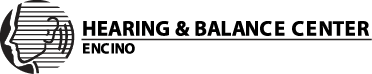Hearing aids are a big investment, so it’s important to keep them working well for the duration of their lifetime. Most hearing aids last about five years with proper maintenance and repairs.
Proper hearing aid care requires cleaning, maintenance, battery replacement and repairs.
These steps can mostly be performed at home, though visiting your audiologist for hearing aid care appointments every few months is the best way to ensure your devices are working correctly. During these appointments, your hearing care professional will perform some in-office cleaning procedures and check that the hearing aids are working their best. You may also need some fitting or setting adjustments, which can be performed at this time.
Hearing Aid Care: Tips and Techniques
- Clean your hearing aids daily. Use a soft, dry cloth to wipe the devices down. Clean hard-to-reach areas including your microphone inlet and internal compartments using a cleaning tool for hearing aids. Never use any water, solvents, cleaning fluids or alcohol.
- Keep your hearing aids dry. Ensure your hearing aids are not in your ears for showers, face washing, putting on lotion, applying hairspray and other potentially damaging activities. Insert and remove your hearing aids with clean, dry hands and store them in a safe, dry place.
- Clean and open battery compartments at night. Removing your hearing aids’ batteries at night will save power and prevent the accumulation of wax, dirt and moisture over time. Whenever you remove your batteries, wipe down the compartment, battery contacts and batteries themselves with a dry cloth or cleaning tool.
- Troubleshoot basic problems. Many minor problems with your hearing aids can be resolved at home. If your hearing aids aren’t producing sound or are producing quiet or distorted sound, try a few steps before calling an hearing aid care professional. These steps include replacing the batteries; cleaning the battery compartment, battery contacts, microphone inlet, sound outlet and/or wax filter; removing and reinserting the device in your ear; and ensuring your device is on the microphone setting.